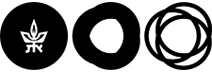Clean Rooms
Follow these steps to become a clean room user at the NanoCenter:
-
Read and learn the Clean Room Introduction Presentation.
-
Fill out the questionnaire by answering all the questions in the Google form.
-
Only after completing steps 1+2, contact Raz Samira to schedule safety training for both clean rooms or lab 301 in engineering building (please cc Nirit Porecki Shamay).
-
After the safety training you are required to sign the declaration.
-
Pls contact Noa Shafir to add your name to TAU-CCNS user mailing list
-
Budget:
-
Internal user: If no one from your group is using the clean room, your advisor should contact Galit Potash to set up an account.
-
External user: Contact Ortal Cohen-Tarasov to set up Budget.
-
-
Get trained on the equipment and process you need by using the Tools and Owners table. Select equipment and sent a message to the owner.
* After training you will be added to the equipment control system to which you must log in before using any equipment.
-
Bookit manual - Click here to download BookitLab-Scheduler and Log-in System manual >>